1. Apache
Install Apache version 2
sudo apt-get install apache2
Install php as module
sudo apt-get install libapache2-mod-php5
To test the Apache, just open your Firefox, go to http://localhost
if you saw
It works!
meaning... it works...2. MySQL
Install MySQL server (you will ask to enter a password for the root user during the installation)
sudo apt-get install mysql-server
Install MySQL Administrator (GUI Administrator tools)
sudo apt-get install mysql-admin
Install the php support on MySQL
sudo apt-get install php5-mysql
To test the MySQL, open the Applications->Programming->MySQL Administrator.
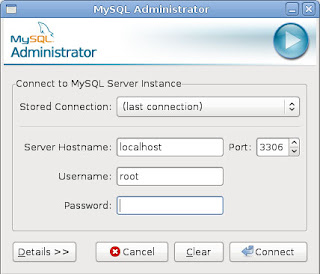 Server Host is localhost, port is 3306, username is root and your password and click connect.
Server Host is localhost, port is 3306, username is root and your password and click connect.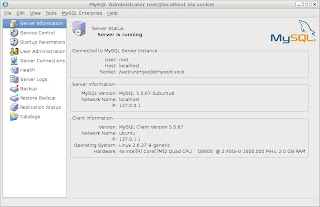 If success you will see this.
If success you will see this.3. phpMyAdmin
phpMyAdmin is a powerful web-base MySQL administrator interface.
Download the program from here
http://www.phpmyadmin.net/home_page/downloads.php
The extract it (for English version)
tar -xzvf phpMyAdmin-3.1.1-english.tar.gz
Move it to WWW root folder
sudo mv phpMyAdmin-3.1.1-english /var/www
mv phpMyAdmin-3.1.1-english phpMyAdmin
To test it, open the Firefox and go to http://localhost/phpMyAdmin and you will see something like this




No comments:
Post a Comment