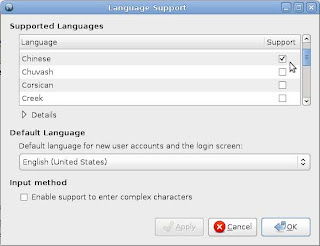
Next step is to configure the SCIM. Open gedit (Applications->Accessories->Text Editor) and type in these code:
scim -d
export XMODIFIERS=@im=scim
export GTK_IM_MODULE=scim
gnome-session
Save the file as .xsession (make sure it is save under your home directory)
Then open a terminal and type:
sudo chmod +x .xsession
Finally, restart the session and you will see an icon that looks like a keyboard on the system tray bar.
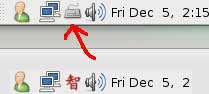 Now you can press ctrl+space to trigger the Chines input. Then the keyboard icon will change to "智" and you will see something like this on the bottom right of your desktop which similarly to other Chinese input program in Windows.
Now you can press ctrl+space to trigger the Chines input. Then the keyboard icon will change to "智" and you will see something like this on the bottom right of your desktop which similarly to other Chinese input program in Windows. 
Now you can type 中文 in any application. Have funz~~



No comments:
Post a Comment